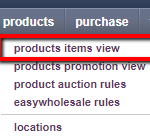
List a product on Ewebstore using OMINS
To list a product on your Ewebstore 1. Find a product, click products> products item view and select a product you would like to list on your website 2. When you are on the product page go to “auction rules” tab. 2a. Click “create new” 2b. Select Rule Type “Webstore” 2c. Select the promo […]
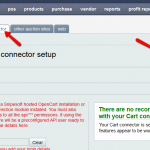
cart connector (managing your webstore from OMINS)
What is the cart connector? The OMINS’ Ewebstore (opencart) cart connector is basically a custom software developed by Snipesoft that allows OMINS to communicate with your opencart webstore, to update and fetch details from your webstore, and this way you can manage your Ewebstore orders and products from within your OMINS account. (click image to […]
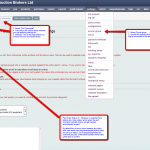
Ewebstore payment guide
Ewebstores: OMINS Connector & Payment Setups What are these settings and where can you find them? In OMINS: (click image to enlarge) In Opencart : (click image to enlarge) Types of Payments generally found on E-Webstores: 1. Bank Transfer – A bank transfer refers to when a customer sends money from […]
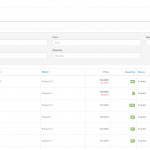
Bulk Order Discount
Log-in to the admin panel and go to Catalog->Products and click Edit on one of the products Click on the Discount tab and click Add Discount button and fill in necessary fields Quantity – minimum quantity that should be reached to get the discount Price (GST excl.) – the discounted price when minimum quantity is […]
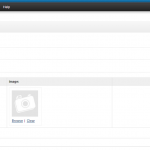
How to use Bulk Quantity Discount module
Create a new Option for products by going to Catalog->Options and click Insert. For Option Name give something that customers will easily recognize, for example “Bulk Discount” and for Type choose Radio. Click Add Option Value and just put “Price” as the Option Value Name then click Save. You can use the new option to […]
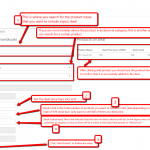
How to Set up Daily Deal (Legacy package, no longer supported)
Once the module is installed, you need to log in to the admin panel and go to Extensions->Modules search for Daily Deal and click Edit. Now that you’re in the Daily Deal page, click Daily Deals tab and click Add New Deal Date to create a new deal. A pop-up will then be displayed where […]
Adding Social Media Stuff to your Webstore
Facebook – If you already have an existin Facebook page, just send us your Facebook Page URL. If you don’t have a page yet, create a facebook page by logging in to your account and going to this page http://www.facebook.com/pages/create.php. After you make the page, just send us the Facebook Page URL that you inputted e.g. […]
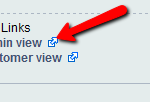
Adding Images in OpenCart Product Description
In OpenCart, you can add photos in the product description by following these steps: 1. Create the auction rule for the webstore product in OMINS and then use the website admin link in the OMINS rule to access that product in OpenCart. 2. Add an image directly in the product description in OpenCart using the […]


