TradeMe account already in use
Have you tried to add your Trade Me details to your EasyLister or OMINS account and received the message? Your Trade Me account is already in use on another EasyLister or OMINS system This means that your Trade Me account has already been added to another EasyLister or OMINS system, so cannot be added again […]
Upgrade of Multi quantity buynow system
As you may have heard, Trademe are upgrading their multiple-quantity buynow functionality. Read the Trademe help on this here: http://www.trademe.co.nz/help/737/multiple-quantity-listings–faqs NOTE FOR UPDATING AUCTIONS: Trademe will not allow you to change a regular single item auction or buynow into a Multiple quantity buynow or vice versa. If you change a product rule setup in such a […]
Quantity Buynow Listings on TradeMe
Back in June 2011, Trademe announced a new feature allowing multiple quantities of a product to be purchased from a single auction. Since then our developers have been busy testing integration support with OMINS and Easylister. As part of this release, we have made changes to the way OMINS and Easylister reserve stock. To reserve […]
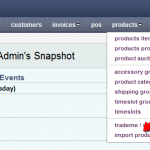
How to Import Your TradeMe Listings into OMINS
If you’ve just started using OMINS, you might want to import your existing TradeMe listing into OMINS. This will save you the time it would take to create and setup those listings in OMINS manually. To import your listings from TradeMe, follow these steps: 1. Go to products -> import products. 2. Select the promo […]
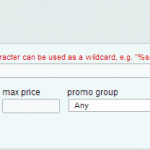
How to Locate ‘Reorder’ or ‘Safety Stock Level’ Items
OMINS makes it easier to keep track of products and maintain stock levels to an appropriate level so that you always have sufficient stock and don’t run into issues while listing items on TradeMe, Sella or other websites. You can set reorder and safety stock level on products under the ‘general’ tab on the products […]
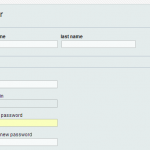
Setting User Roles in OMINS
You can create new users (login IDs) in OMINS and assign different roles for each user based on what functions they need to perform and which areas of OMINS they need to access. 1. Go to settings -> users. 2. Click the new button to create a new user. 3. Enter the user’s real name […]
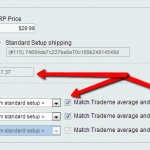
Setting Easywholesale prices matching average TradeMe prices (after fees)
The Easywholesale pricing section is designed to allow you to easily match your TradeMe revenue for each sale you make on Easywholesale. Here is an example of the pricing setup for a Easywholesale rule: (click to enlarge) Average TradeMe price after fees This field represents the average amount received per sale […]
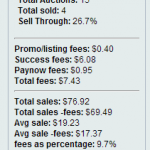
Summarized Trademe Fee Reports
In OMINS, fee reports are available under products -> products promotion view -> [double click a product] -> auction rules tab, and under the general tab. These reports are designed to assist in optimizing TradeMe promotion/prices at a glance. When you are in an auction rule/product, it is easy to see from these reports whether […]


