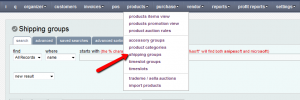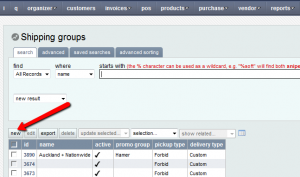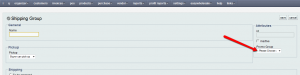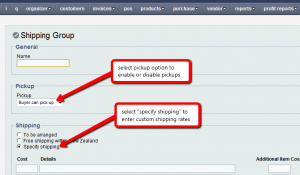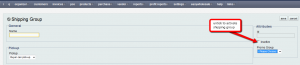The shipping group is where you setup your shipping rules for TradeMe.
1. Go to products-> shipping groups from the menu.
2. Click the New button as shown below to add a new shipping group.
3. Choose a promo group from the Promo Group dropdown.
4. Enter a name for the shipping group.
5. Select a pickup option from the Pickup dropdown.
6. Select “specify shipping”to specify custom shipping rates and enter the required information below.
7. If you want to start using the shipping immediately, untick the “inactive” checkbox and click Save.
Your shipping group is now ready for use with your products.
This post is also available in: Chinese (Simplified)