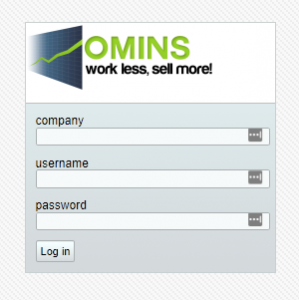Logging In
You can get to the OMINS log-in screen two ways:
1. Go to Snipesoft homepage (http://www.snipesoft.net.nz) and click on the log-in link in the top right-hand corner.
2. Go directly to this link https://omins.snipesoft.net.nz/ominst/login.php
Enter your company, username, and password where indicated.
Note that if someone has recently been logged in to OMINS on the same computer, you may not need to enter the company. If the company listed is not correct, click the ‘change company’ link to switch to the full log-in screen.
This post is also available in: Chinese (Simplified)