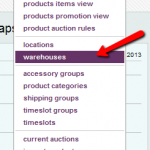
“Warehouse” functionality in OMINS
New feature in OMINS for clients having more than one warehouses OMINS now offers its “warehouse” feature; particularly useful for clients/sellers who have multiple warehouses at different locations and with different staff. Basic Concept: The basic concept of this feature is to streamline and ease-up order processing for different staff working in different warehouses. Using […]

Layby order processing
How to process a layby order. What is meant by a “layby order” If a customer buys from you but requests that he/she will make payment in installments; and you agree to it. So this order basically is called layby order. This has an ongoing status and to be sent only when it […]
“Available on auction” settings
“Available on auction” settings in Price section for “Quantity buynow only” auctions “Availabe on auction” means you can set the quantity of product for your “quantity buynow only” auctions. If you have stock level of 500, and you set 5 in “available on auction” your listing will show quantity of 5 for your product. […]
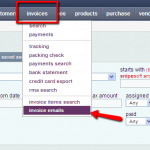
Invoice email help
OMINS gives you the opportunity and flexibility to send automated emails to your customers with or without attachments. Main features: One click send: Customized emails can be configured to be sent with one click directly from your invoice page. Customized emails: You can make your own customized emails to be sent. Different emails for […]
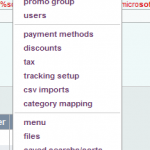
Custom invoice/label system
OMINS brings you all new, feature-loaded report / invoice and label system (odt invoice-report system). This new odt invoice/lable system is based upon documents having odt format (libre office writer native format). What is this odt format We all are familiar with MS word and word files it creates (.doc and .docx). Libre office is […]
Google cloudprint in OMINS
What is Google cloud-print OMINS brings you google cloudprint utility (silent printing/background printing), using which you can either send prints to your local printer or any remote printer connected to internet , configured in google cloudprint (e.g. your warehouse printer) www.google.com/cloudprint How it works in OMINS First go and join google cloudprint www.google.com/cloudprint. Add any […]
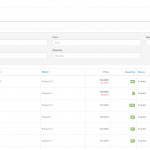
Bulk Order Discount
Log-in to the admin panel and go to Catalog->Products and click Edit on one of the products Click on the Discount tab and click Add Discount button and fill in necessary fields Quantity – minimum quantity that should be reached to get the discount Price (GST excl.) – the discounted price when minimum quantity is […]
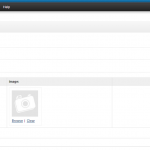
How to use Bulk Quantity Discount module
Create a new Option for products by going to Catalog->Options and click Insert. For Option Name give something that customers will easily recognize, for example “Bulk Discount” and for Type choose Radio. Click Add Option Value and just put “Price” as the Option Value Name then click Save. You can use the new option to […]


