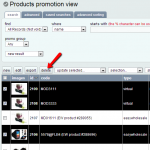
How to Locate Voided Products and Unvoid them
Products that you no longer require and do not want to list can be deleted using the delete button on the products promotion view page. When a product is deleted, it still remains in your system and is actually marked as void. Products that have been voided do not appear in search results when using […]
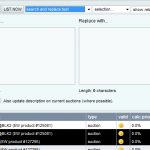
Search & Replace Text
To search and replace text within descriptions on multiple products: 1. Go to products-> product auction rules from the menu. (this option is also avalible on products promo view for updating the description in standard setup) 2. Select the products that you want to update. 3. Select “search and replace text” from the “update selected” […]
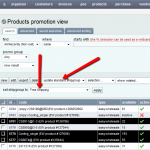
Update Standard Shipgroup
To update the standard shipping group for multiple products: 1. Go to products-> products promotions view. 2. Select all products that you wish to update the standard shipping group on by ticking them as shown in the image below. 3. Select “update standard shipgroup” from the “update selected” dropdown. 4. Select your desired shipgroup from […]
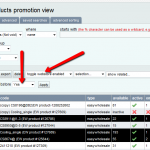
Toggle Webstore
To toggle the webstore on multiple products: 1. Go to products-> products promotions view. 2. Select all products that you wish to enable/disable webstore on by ticking them as shown in the image below. 3. Select “toggle webstore enabled” from the “update selected” dropdown and select “yes” from the enable accessory dropdown to enable webstore or “no” […]
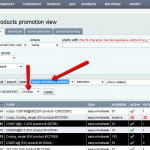
Toggle Accessory Level
To toggle the accessory level on multiple products: 1. Go to products-> products promotions view. 2. Select all products that you wish to update the accessory level on by ticking them as shown in the image below. 3. Select “toggle accessory enabled” from the “update selected” dropdown and select “yes” from the enable accessory dropdown to […]
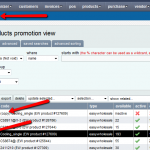
Copy a Product
You can make a copy of an existing product by following these steps: 1. Go to products-> products promotions view. 2. Select a single product which needs to be copied. 3. Select “make copy” from the “update selected” dropdown. The product will be copied and listed at the top of the products promotion view list […]
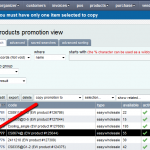
Copy Promotion Settings
You can copy settings from one promotion to another one product at a time. Following are the steps involved: 1. Go to products-> products promotions view. 2. Select a single product you wish to copy the promotion details from. 4. Select “copy promotion to” from the “update selected ” dropdown at the top. 5. Enter the […]

Change Prices
To update prices on multiple products, please follow these steps: 1. Go to products-> products promotions view. 2. Select all products that you wish to update the prices on by ticking them as shown in the image below. Select the required products by ticking them 3. Enter the new prices for the selected products and […]


