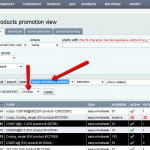
Toggle Accessory Level
To toggle the accessory level on multiple products: 1. Go to products-> products promotions view. 2. Select all products that you wish to update the accessory level on by ticking them as shown in the image below. 3. Select “toggle accessory enabled” from the “update selected” dropdown and select “yes” from the enable accessory dropdown to […]
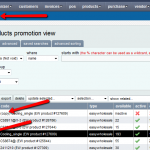
Copy a Product
You can make a copy of an existing product by following these steps: 1. Go to products-> products promotions view. 2. Select a single product which needs to be copied. 3. Select “make copy” from the “update selected” dropdown. The product will be copied and listed at the top of the products promotion view list […]
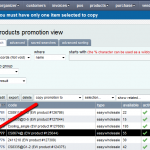
Copy Promotion Settings
You can copy settings from one promotion to another one product at a time. Following are the steps involved: 1. Go to products-> products promotions view. 2. Select a single product you wish to copy the promotion details from. 4. Select “copy promotion to” from the “update selected ” dropdown at the top. 5. Enter the […]

Change Prices
To update prices on multiple products, please follow these steps: 1. Go to products-> products promotions view. 2. Select all products that you wish to update the prices on by ticking them as shown in the image below. Select the required products by ticking them 3. Enter the new prices for the selected products and […]
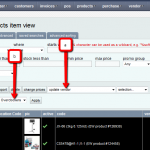
Update Vendor
To update vendor on multiple products, please follow these steps: 1. Go to products-> products items view. 2. Select all products that you wish to update the vendor on by ticking them as shown in the image below. Select the required products by ticking them 3. Select “update vendor” (a) from the “update selected” dropdown […]
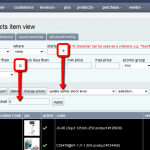
Safety Stock Level
Safety stock level is a stock control setting on each product which prevents the overselling of an item on auctions. It is located on the “general” tab on the products promotion view page. The safety stock affects how OMINS calculates the available stock level (read more about stock levels here) When stock for a product […]
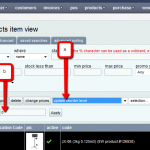
Update Reorder Level
To update the reorder level on multiple products, please follow these steps: 1. Go to products-> products items view. 2. Select all products that you wish to update the reorder level on by ticking them as shown in the image below. Select the required products by ticking them 3. Select “update order level” from the […]

Protected: Automatic Optimzation (VERY advanced)
There is no excerpt because this is a protected post.


